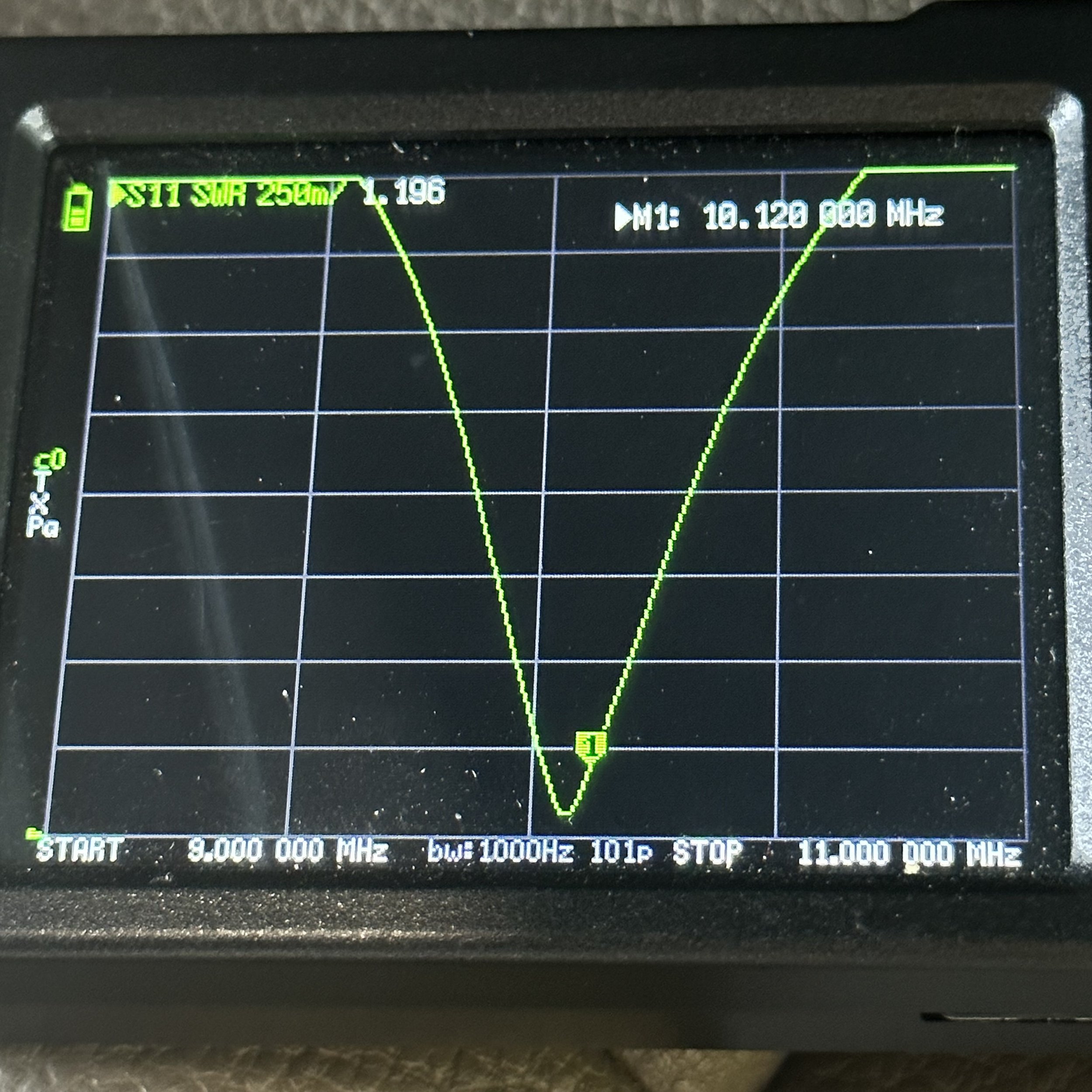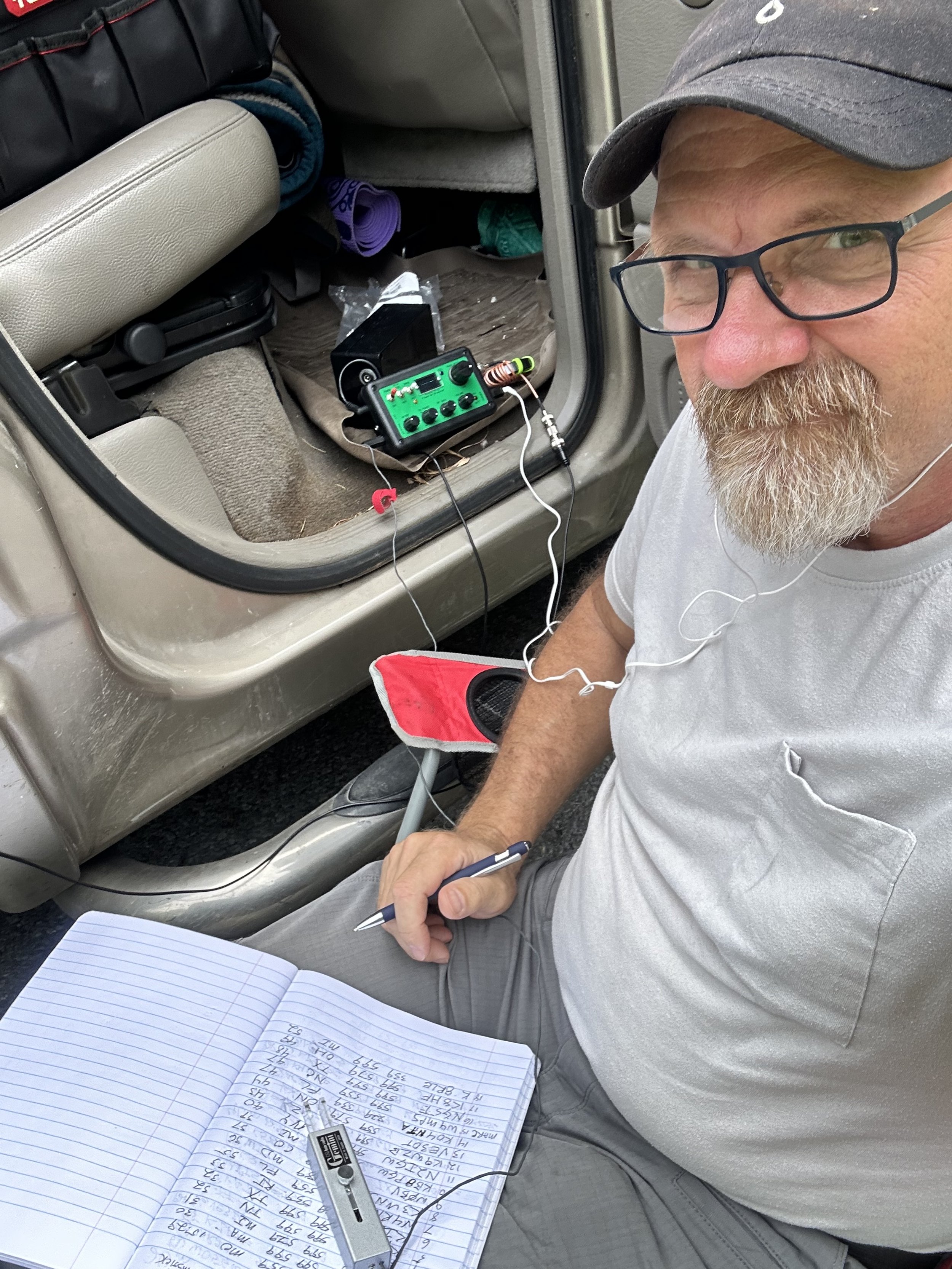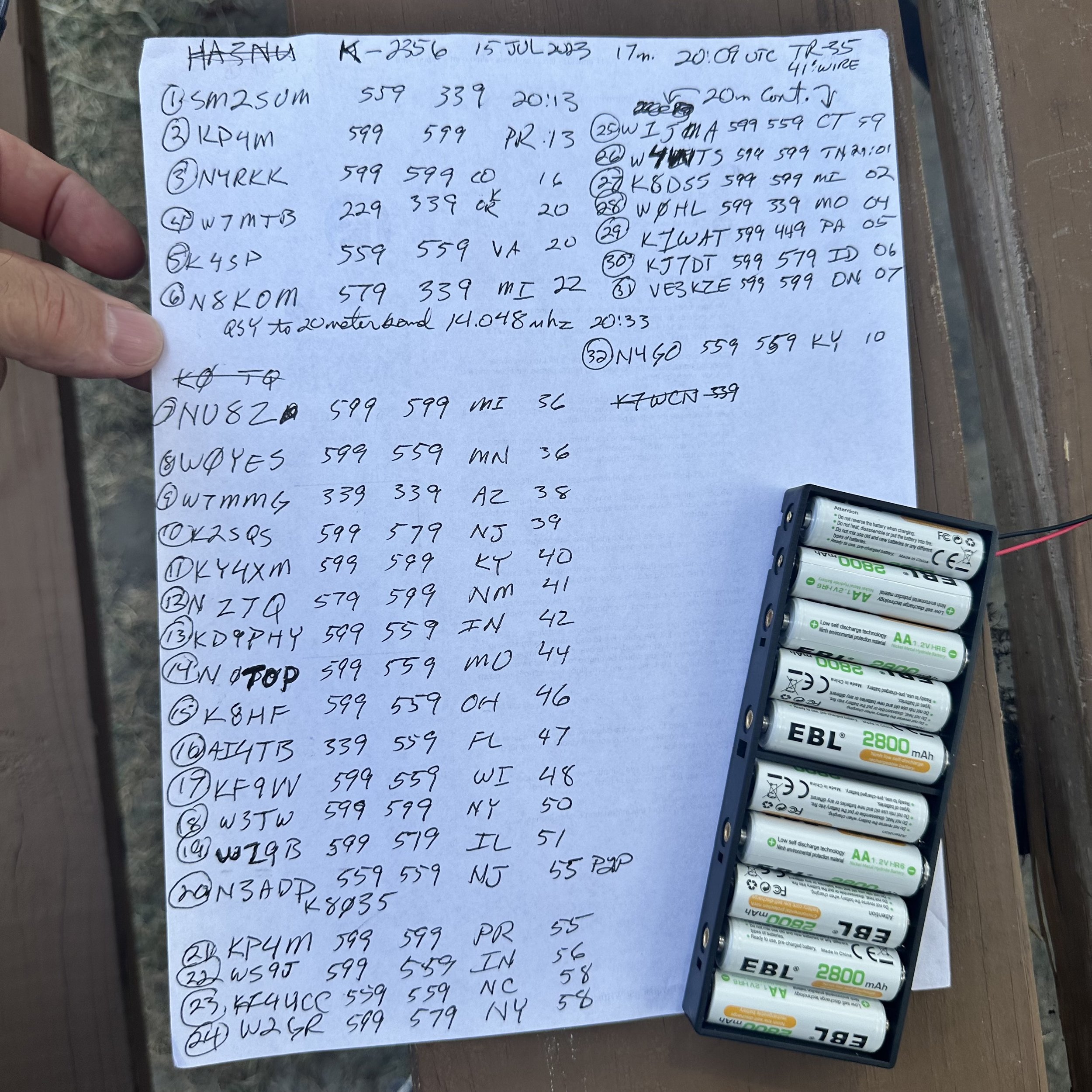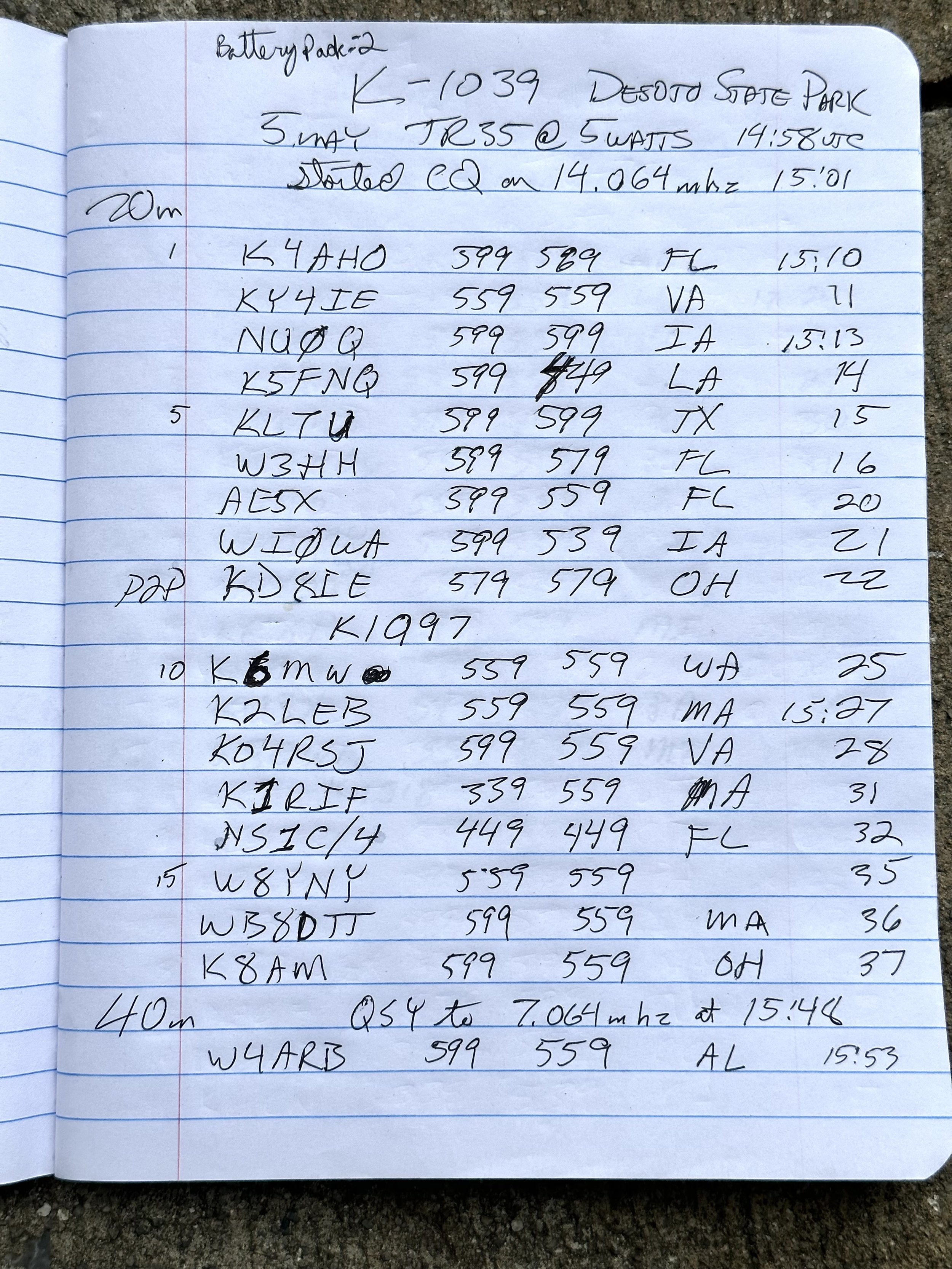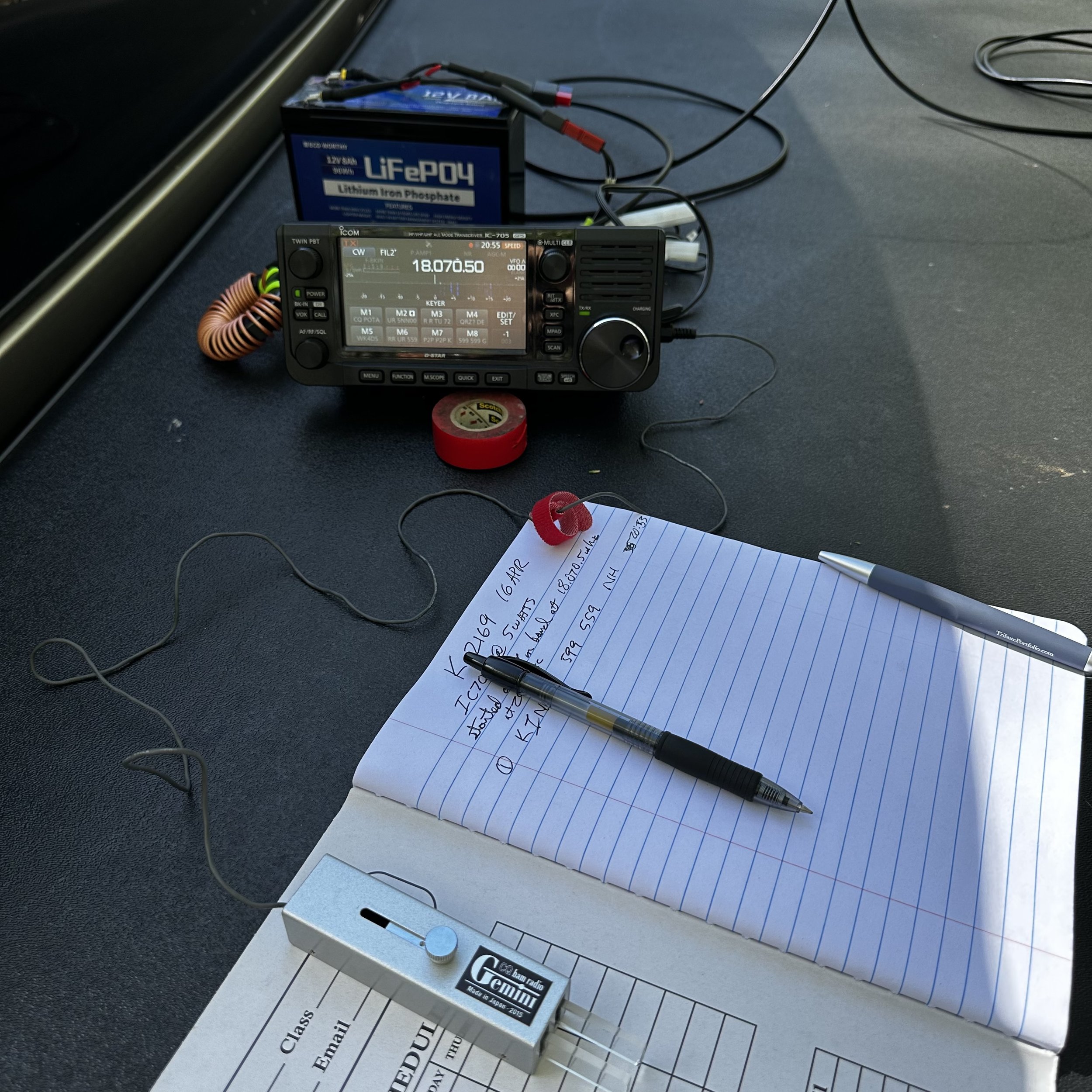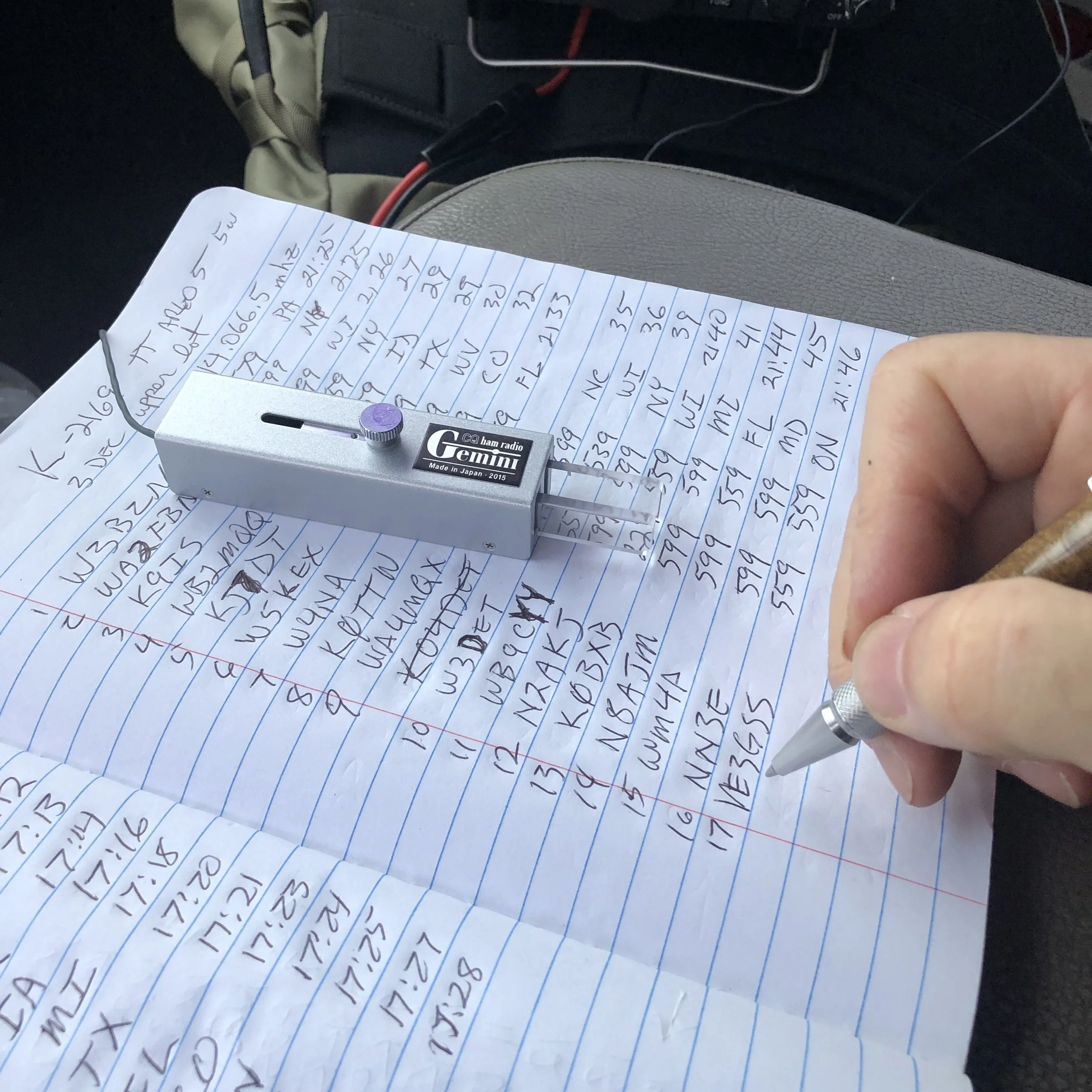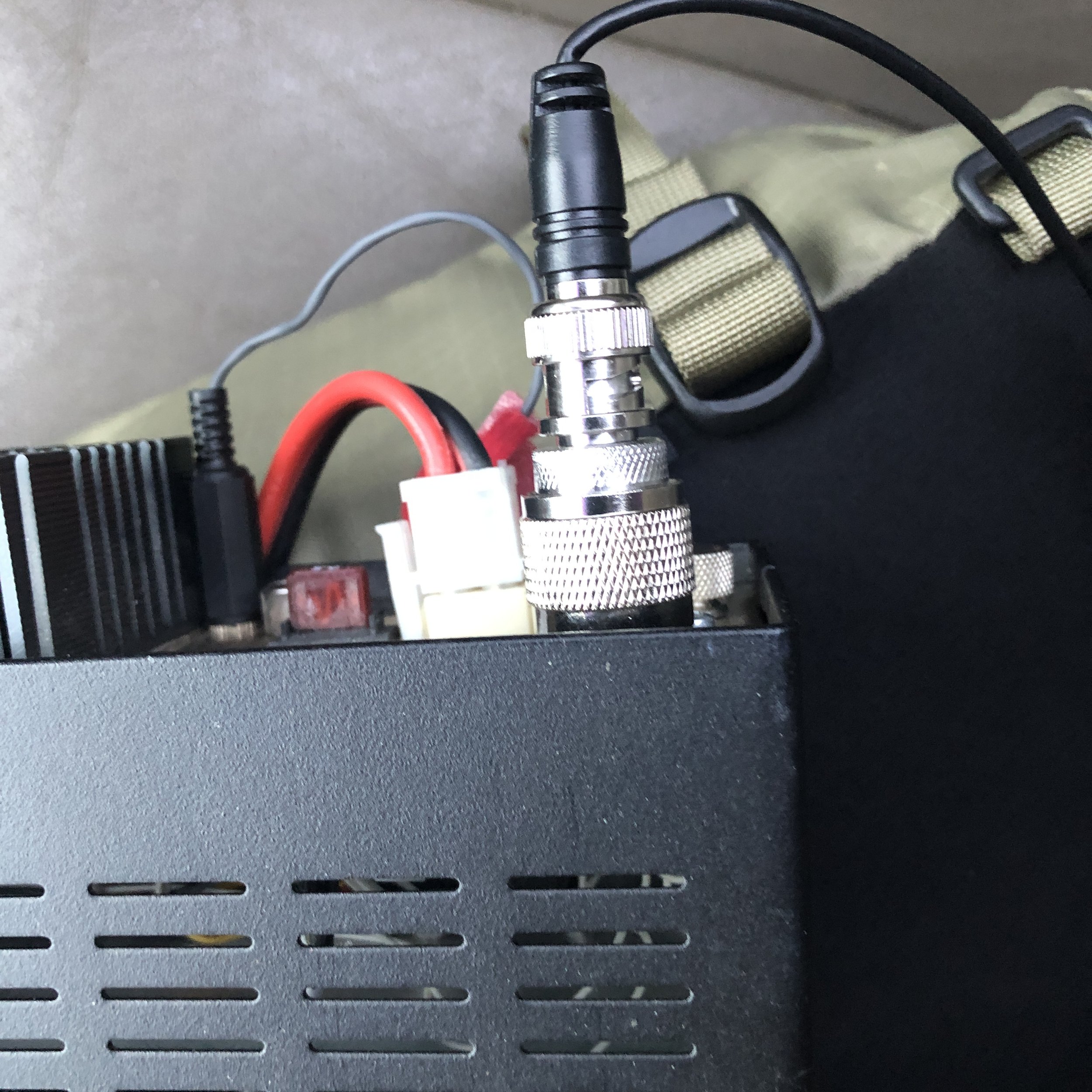I finally bit the bullet and bought me one of these amazing little tuners! The Elecraft T1 automatic antenna tuner is a marvel of modern engineering and I dont know why I waited so long to get one. I took it with me today to test out and see if it would do what I needed…
Today saw me at DeSoto State Park which is located atop Lookout mountain in the NE corner of Alabama. This park is beautiful an was built during the Great Depression by the CCC (Civilian Conservation Corps) and most of that stone work is still there today. The photo below shows the original entrance to the park and the stone work at the entrance is still there. Today, you enter the park from a different road for most stuff but this road it still open to use and I love going this way just to see these vintage masonry works.
If you are interested in learning more about this park just follow this link to the State park website.
Once on location, I set out to put a 41’ random wire into the nearest tree to the truck so I could tune it to all four bands in the Penntek TR35 radio if I wanted to and kept me from having to dig out the hamsticks and all that hardware. I tied the lower support rope to the door handle of the truck them threw the line over the limb I am pointing to in the above photo and got almost all of the antenna in the air before getting into the branches. It was not shorted to anything, but it was in the branches so I was glad to have a tuner handy to dial it in.
I wanted to put the tuner in “remote” location mode to experiment a little with it. This meant placing it at the antenna feed point (that is the BNC to Banana plug adapter you see below. I simply tied the 41’ wire to the red and the 9’ counter poise wire to the black and then ran a COAX from ABR Industries to the radio. I like this coax as it has the common mode choke preinstalled so I dont have to add my other one to the system. This cleaned up the install greatly, but did create one little problem… I had not made up a remote “tune” switch yet so I had to get creative with the tuning process. Since the whole thing was on the truck bed cover, I was able to get the CW key over to the tuner so I could key the transmitter and hit the tune button at the same time.
I already have a plan on making a cable that will allow me to tune the antenna remote from the radio in the future.I will share that once I get it put together, but rest assured that it wont be a long time…lol.
I setup the whole shebang today with my homebrew S meter and the auxiliary system box I made up for the Penntek. You dont know how hard it is to get the display to show the whole frequency during the daytime with an iPhone. HaHa. The refresh rate and the shutter speed are so different that you have to time it to get the whole number to show up. You can see the Elecraft T1 in the background where I had it tied to the antenna. You can also see how I have just slid the key over to tune it for the next band change as well. If you will simply plug the paddle into the straight key input, one of the paddles will act like a straight key allowing you the key the transmitter for tuning purposes.
To be honest, I have used this input in the past when I was trying to use a cheap eBay paddle I had bought to test out for travel. One arm literally broke off and I laid it on it’s side and used the other paddle like a straight key to finish the activation. You do what you gotta do I guess…
Another thing is that it finally turned off cold here. it took it till mid November to find us, but winter is here now and it was kind of all at once too. Like last week it was in the high 60s and low 70s and now it is in the 20s and 30s all day. The cloak in the sun is wonderful though and will keep me warm just fine for things like this. This cloak is make of wool so it is incredibly warm and can quickly become too much if I am active much at all.
Today also saw the deployment of the Gemini travel key as the Penntek has two keyer memories and I dont need the PicoKeyer to work this radio. I could still use the PicoKeyer if I just used the straight key input, but the internal memories do all I need and I like have them in the radio. It just makes the whole system smaller an more compact.
I know that I failed to number the contacts, but this is because I had such a strong run on 20 meters and didn’t have time to write down the numbers. It is over 40 contacts and that is a great day for me in the field! Once I moved to 17 meters I could have wrote them in, but at this point I didn’t see any reason to start so I just omitted them this time. It didn’t matter as I still have a great time and the hunters seemed to enjoy the day too. Thanks for following along and a I hope to see you again soon!
72
WK4DS