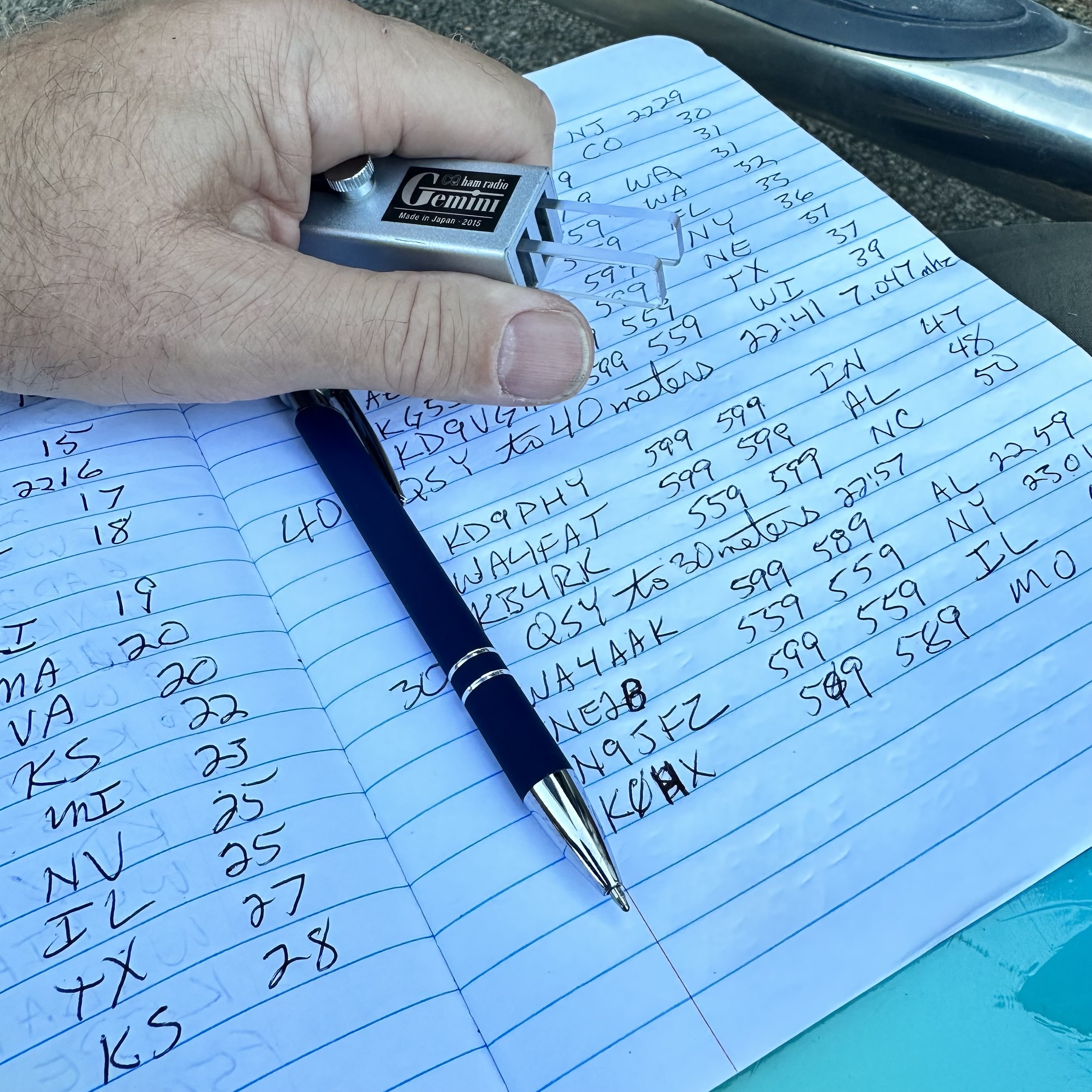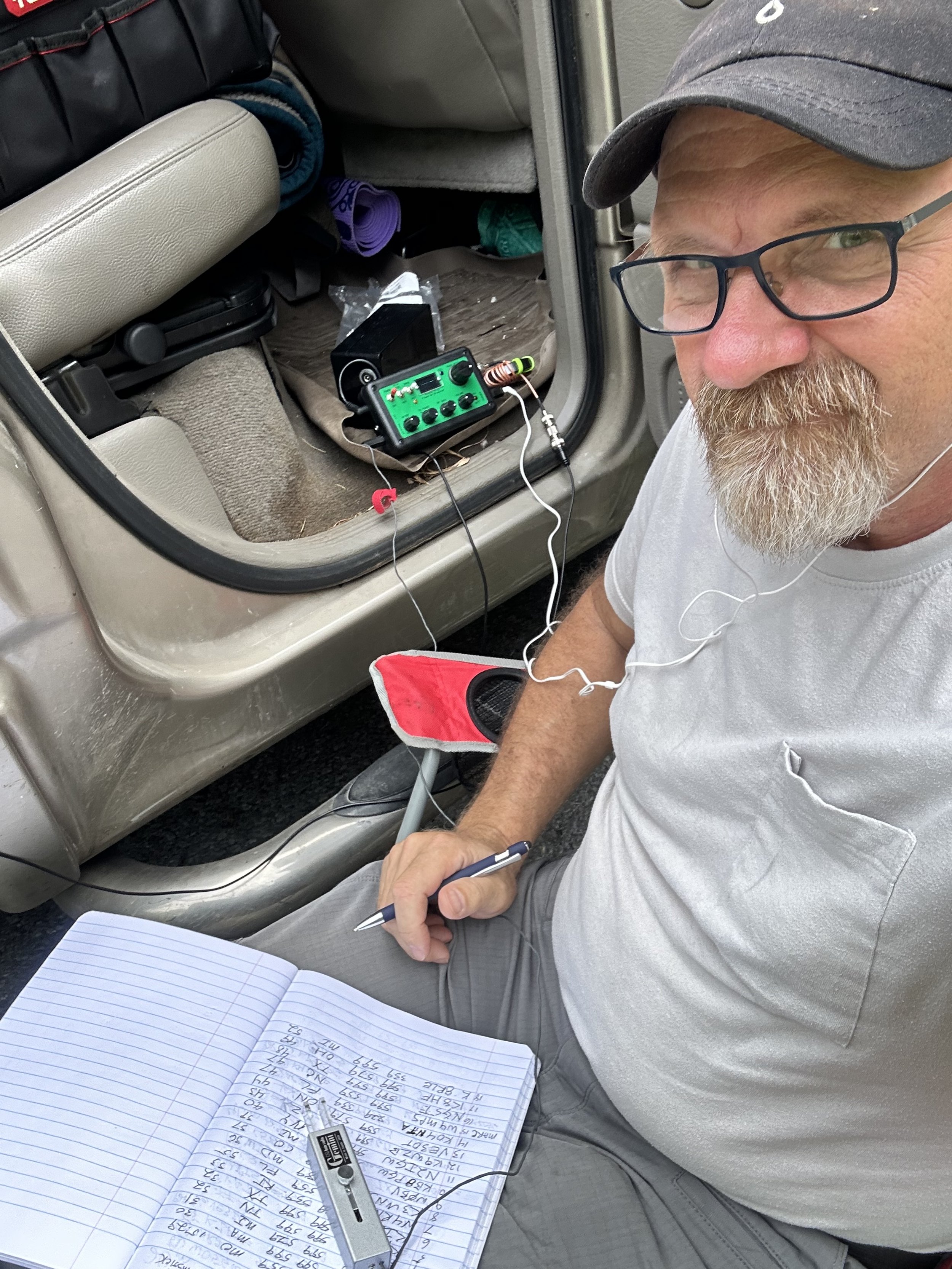I wanted to activate two parks today so to add some challenge (for me that is) I decided today I would only use FT8 to get the activations. The bands looked good so I had high hopes.
FT8 was alive and well on 17 meters this morning.
The cool thing about the sBitx V3 (I did the software upgrade but have not changed my finals yet) is that you don’t need anything but the radio itself to do FT8. No keyboard or mouse or anything. So I setup at K-2169 and get started with my deployment and decided to start on 17 meters first to see what was going on as far as activity. To say the band was active would be an understatement. The FT8 portion was buried in activity so I looked around and found a spot to setup to transmit and got started. The first few were Americans and then I started getting DX stations! A lot of them too! I even got the DX-pedition to T32TT in the log! To work them on 17 meters and a hamstick with 20 watts, that is not bad in my book. The signal reports reflect it too lol, just look at the logbook in the photo. I think I netted equal numbers of dx stations compared to domestic stations this time out. That is pretty awesome for someone who rarely sees dx in his POTA log at all!
This is the display of the sBitx V3 running FT8. Everything you need and nothing you don’t. Since it is a touch screen radio, all the buttons are on the screen and if you want to dial something up, just touch the function and then turn the multifunction knob to adjust it. Just don’t forget that the knob is set to that function till you choose a new function or you will think you are about to turn the volume up and instead you will change something else… so to prevent problems, I just select the volume once done to lock the function and prevent accidental changes.
I ran out a pretty good radial field today with four radials, two for 20 meters and two for 17 meters. I simply spread them out behind the truck in the grass and checked the SWR with my nanoVNA (which showed about 1.6:1 SWR
This has become a permanent part of my field kit at this point, I literally check my antenna every time I go to the field now.
I have noticed over time that the SWR has slowly crept up as I have used the equipment. What was once 1.175:1 is now 1.6:1 so before I go out again I am going to do repairs to my antenna system. This is one of the reasons I like checking the system before each activation. Data tracking is an ongoing process. I suggest you get one of these little widgets and just keep it with your portable kit if for no other reason than what I have described here.
The spot, in the above photo, has kinda become my defacto POTA spot on days when I don’t have a lot of time to do radio, but I still want to. It is in a good spot, fairly remote from human activity noise (aside from the occasional frisbee golfer or two) and also has good elevation too. It is quite possibly the perfect location for POTA.
Today also saw the use of the keeper pin I made a while back too. This is for times, like now, where I plan to move between parks and simply remove the hamstick from the mount so things don’t break it off, like errant tree limbs on backroads, and keeps the mount secure for travel. I also didn’t bother to remove the radials either but stuck them in the truck bed to be pulled back out when I got to the other park. I disconnected the coax and just rolled it up in the back seat of the truck since it is so long that it drags the ground.
Once I had gotten setup at K-2169 and was going well, I thought about also running over to K-0716 and getting in an activation there too for the first day of the year. It is about an additional 30 minute drive from Cloudland to Chickamauga but I have a favorite spot there too that doesn’t seem to be a problem with the rangers so I packed up enough to drive and headed over there once I had the activation in the bag.
The main road between Ft Oglethorpe and Lafayette Georgia is Highway 27 and when I was a kid, this highway passed right through the military park, I can remember riding through the park and looking at all the monuments and wondering what they really meant… It meant a lot of people died terrible deaths for ideals… I don’t want to wander down that path here, the point was I have a lot of memories of this place from my childhood and it is interesting to see how it has changed. Now there is a bypass road that circumvents the park entirely, you actually have to take, what is now a side road to go through the park. Kinda surreal to me to be honest about it…
Once at the park and in my favorite spot, I pulled all the radials back out and this time, I put the 20 meter ham stick on the mount. I actually figured the SWR would be better on 20 meters and it was…marginally. Take a look at the chart below though to see how deep the FT8 area was with hams calling each other. It was pretty much saturated with signals. This is a level of saturation that I only see on 20 meters too for some reason, the other bands might be busy, but it is nothing like 20 meters for some reason. After watching it for a while, I finally found a spot to setup for transmit and got to work. What is odd now is that I didn’t get near as many DX stations in the log as I did on 17 meters. There were plenty out there with strong signals, but I only worked one DX station from this activation location and band. Just odd to me how that can happen.
Below is a tidbit I wanted to share with you about how I log. I use the HAMRS logbook app for iPhone, while it is connected to the POTA site it pulls all sorts of data from it apparently. Like the ham’s information if it is stored in the HAMDB database and auto populated the fields if it is there. If not, then that station doesn’t show up on the QSO map as there is no GRID info for them in the log, just remember that if you want the map to work right. I just go to QRZ and copy the grid info for the ham that doesn’t have it in HAMRS and then edit the QSO and add the GRID info and now that call will show up on the map. Another cool thing is that it pulls the RBN data for you if you show up and gives you these little green info graphics letting you know you have been spotted, that is cool as I can leave the log open for adding calls and still get the beacon reports, it will even show the ones manually uploaded by hams on the POTA site too…just to let you know.
In the left side of this photo, you can see the cars on the highway that I was talking about. This little pull off is right off the main road which is super convenient as this road passes right through the heart of the park. You can also see the radials in this photo going out and I don’t have them staked down but rather they are held in place with weights so there is no impact from me being there at all. This gets around the “no driving stakes in the ground” rule that a lot of parks have.
All in all, it was a great day of radio and I was able to complete both activations with plenty of time left over. Set some targets occasionally with your activations to give you something to do other than just make contacts if you want to spice up the whole thing. This was not too awful to pull off…it was actually easily doable without much fuss at all for the most part.
Until next time,
73
WK4DS